The Ultimate Guide to Google Merchant Center
It’s 2022, and eCommerce has truly taken over the world. From grocery shopping to the latest gadgets and everything in between, we do it all online. You can be in your pajamas, sitting on your couch, and find same-day deliveries for almost anything you could ever want. In fact, you could be on top of Mount Everest, and as long as you have an internet connection, you’re good to go.
The digital world is constantly changing, and there’s no one better at keeping up with the trends than Google. From innovation to user experience, they’re always on the cutting edge. And now that the eCommerce revolution is in full swing, Google has stepped up its game with the Google Merchant Center.
Google Merchant Center (GMC), along with its best bud, Google Shopping, has been helping businesses like yours get their products in front of millions of potential customers since 2010.
The two forces to be reckoned with have only gotten stronger over the years, with no signs of them slowing down anytime soon.
Google Merchant Center is the bridge between your eCommerce store and Google Shopping, making it an essential piece of the puzzle for any serious online retailer.
Our Complete Google Shopping Guide will seal everything you need to know about selling your products online on Google.
In this post, we’ll give you a crash course in Google Merchant Center: what it is, who should use it, the benefits, and how to get started.
Let’s do this!
The Ultimate Google Merchant Center Guide
What Is Google Merchant Center?
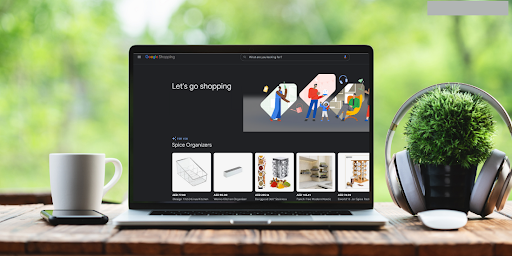
Picture this; you’re looking for a new pair of shoes. You open up Google, type in what you’re looking for, and hit enter. In 0.48 seconds, Google delivers over 11 billion results (of course, we’re talking about the internet, so that number is subject to change). But how on earth are you supposed to find what you’re looking for in a sea of options?
Enter; Google Shopping.
Google Shopping is a shopping search engine that allows users to browse through millions of products from thousands of online retailers, all in one place.
And Google Merchant Center?
Well, it’s the cheese to your mac, the peanut butter to your jelly, the… you get the point. Google Merchant Center is what allows retailers to upload their product information to Google Shopping, making it possible for customers to find them in the first place.
Google Merchant Center is what’s known as a product feed. A product feed is a file that contains all of the necessary data for each of your products, such as titles, descriptions, images, price, and more. This data is what Google Shopping uses to populate its search results with your products, which then allows Google to show your products in Google Shopping searches. All of this makes it possible for customers to find and purchase your products, without you having to lift a finger.
Do you now understand why it’s so easy to instantly find what you’re looking for? Google Shopping is the perfect example of Google’s commitment to user experience. Rather than make customers sift through billions of results, they narrow it down to only the most relevant and useful options. And Google Merchant Center is what makes all of this possible. Like Spiderman and his trusty web, Google Merchant Center is the hidden hero that’s always there to save the day.
Who Should Use Google Merchant Center?
Google Merchant Center is designed for any business with an online store that wants to list its products on Google Shopping. If you’re thinking, “I don’t want my products on Google Shopping,” then…you’re crazy. There’s absolutely no reason not to list your products on Google Shopping. It’s an entirely free service with the potential to reach millions of new customers.
To break it down, more customers means more traffic to your website, which means more sales and, ultimately, more money in your pocket. Google Shopping is one of the most effective marketing channels available, so if you’re not using it, you’re missing out on a huge opportunity.
Google Merchant Center is perfect for businesses of all shapes and sizes, from small mom-and-pop shops to large enterprise retailers. If you’re an online vendor, then Google Merchant Center is a no-brainer.
Why Is Google Merchant Center Important?

Google Merchant Center is important because it’s the key to unlocking the power of Google Shopping. It opens doors to new customers, generates sales, and scales your business. It’s truly one of the most effective marketing channels available and, best of all, it’s free.
Here are just a few of the benefits of using Google Merchant Center:
- Reach millions of new potential customers: Over 1 billion people actively use Google and its products. You know there are approx 7 billion people in the world…right? This means that Google has the potential to reach over 14% of the world’s population. Crazy!
- Free listing: Google Shopping is an entirely free service. You don’t have to pay anything to list your products on Google Shopping. All you need is a Google Merchant Center account and a product feed.
- Google Analytics support: Users may add a Custom Segment for Google Merchant Center hits, which keeps its data distinct from other transactions.
- Generate more traffic: With so much potential reach, Google Shopping is a great way to generate more traffic to your website. The more traffic you have, the more sales you’ll make.
- Edit ads in real-time: Google Shopping allows you to edit your ads in real-time, so you can always be sure that your products are being shown in the best light.
- Google AdWords integration: Google Merchant Center is integrated with Google AdWords, so you can easily create and manage your Google Shopping campaigns directly from your AdWords account.
Google Merchant Center is the bridge between your eCommerce store and Google Shopping, making it an essential piece of the puzzle for any serious online retailer.
Getting Started With Google Merchant Center
Now that you know the answer to ”what is GMC” and why it’s important, it’s time to get started. Setting up a Google Merchant Center account is quick and easy. With our guide, you’ll be up and running in no time.
How Do I Set Up a GMC Account? (Step-By-Step)
Step #1
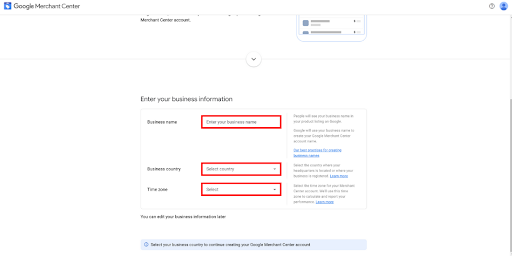
Head to the sign-up form and begin to fill out the requested information. If you don’t have a Google account, it’s time to make one now. If you do, you can begin filling out the form. Google will begin by asking you simple questions like your business name, country, and time zone.
Step #2
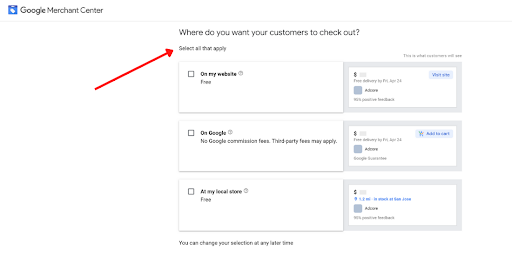
As you scroll down, you’ll find a few in-depth questions like ”Where do you want your customers to check out?” ”What other tools do you use?” and an email newsletter invitation check. Fill out the form as honestly as you can. The more Google knows about your business, the better it can serve you.
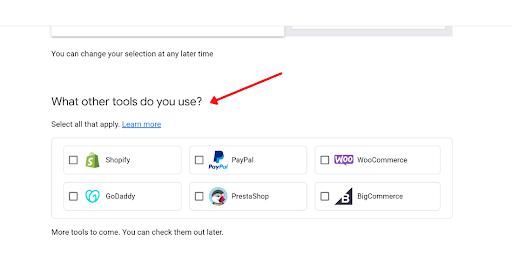
Step #3
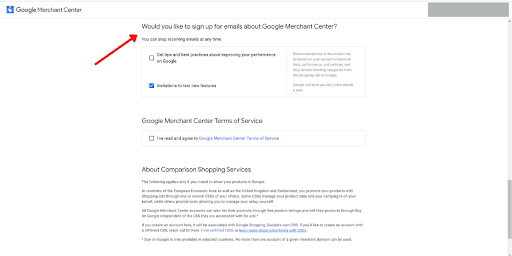
Once you’ve answered all the questions, Google will provide you with a terms of service agreement. Be sure to read this thoroughly as it contains important information about your account. Then, when you’re ready, check the box and click ”’I’ve read and agree….”
Step #4
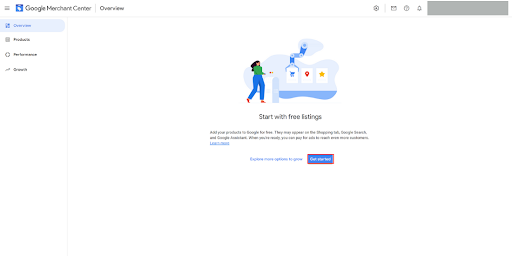
Next up, you will be directed to a page that looks a little something like this. It’s your overview page, where you’ll be able to see all your account information in one place. Google will also provide you with a few helpful links and resources here.
Click ”Get started” to move on to the next step and create your very first free listing!
Step #5
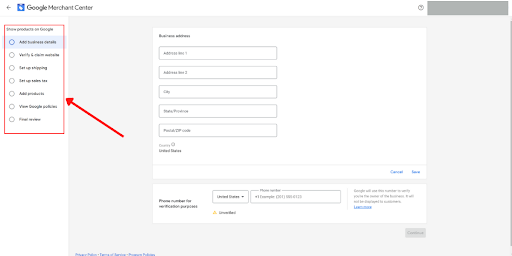
This step is all you. On the left, you’ll find all of your next steps. Google provides you with a handy checklist of everything you need to do to get your account up and running.
Fill in each detail as best as you can, then move on to the next item on the list. Google will save your progress as you go, so you can always come back and finish later if you need to.
Once you’re done, your Google Merchant Center account will be all set up and ready to go.
Yep! It really was that simple! You’re one step closer to taking your business to the next level with Google Shopping.
How to Create a Data Feed for Google Merchant Center?
Once you have a Google Merchant Center account, you need to create a data feed. A data feed is simply a file that contains all the relevant information about your products. Google Shopping uses this information to match your products with relevant searches.
Creating a Google merchant center feed can seem daunting, but it’s really not that difficult. There are three main feeds that Google supports:
- Primary Feed: The Merchant Center’s primary feed is the main data source that it uses to access and display your product information. You can use this data feed to add or remove product data, customize language and country targeting, and establish feed rules for your product data. It’s crucial to remember that only primary feeds can add or remove items. Click here for step-by-step instructions on how to create a Primary Feed.
- Supplemental Feed: Supplemental feeds include information that is added to one or more primary feeds to make the data more comprehensive. They can’t be used as a feed on their own and can’t add or remove items. Click here for step-by-step instructions on how to create a Supplemental Feed.
- Regional Product Inventory Feeds: Regional inventory feeds are a form of supplemental feed that can be utilized to highlight regional pricing or availability for a particular range of items in your predefined regions. Click here for step-by-step instructions on how to create a Regional Product Inventory Feed.
If you know which type of feed you need, great! Go ahead and create it using the instructions provided by the Google Gods. When you’re done, head back here, and let’s move on to the next step; uploading.
How Do I Upload My Feed to Google Merchant Center?

Now that you have a Google Merchant Center account and a data file, it’s time to upload your feed.
Automation is key here, folks. We want to stay away from the manual route as much as possible. Primarily for our mental health, but also because it’s just way more efficient.
Google provides three primary methods for feed uploads:
- Use a URL that easily links to your feed
- Use an FTP connection to upload
- Use a stored file on your local drive
Let’s take a closer look at each method.
URL
Google Merchant Center can automatically retrieve a feed from any URL you provide, as long as the URL is publicly accessible. You can change the location of your feed at any time by updating the URL in your Google Merchant Center account. This is the easiest and most popular method for automating feed uploads. You can use applications like Google Sheets, Microsoft Excel, or any third-party software that can generate a URL for your feed to take advantage of this method.
To upload a feed using a Google Sheets URL, check out this Google walkthrough.
FTP
You can also connect Google Merchant Center to your FTP server. This is a little more technical, but it’s definitely doable. This technique is ideal for a lot of businesses, particularly those that want to update their feed frequently.
To upload a feed using an FTP, check out this Google walkthrough.
Local File Uploads
The last method for automating feed uploads is to upload a stored file from your local drive. This is the least common method, but it can be helpful if you don’t have access to a URL or an FTP server. This approach is ideal for companies with only a few items or who don’t need to make changes to their feed very often.
To upload a feed using a local file upload, check out this Google walkthrough.
Once uploaded, a product feed must be optimized. It’s such an important task, that we’ve written an entire blog post on the subject. You can find here ”7 Practical Tips to Optimize Your Product Feed”.
Google Merchant Center is constantly changing and updating, so it’s crucial to optimize your product feed regularly to ensure that your products are being seen by as many people as possible.
How Do I Link My Google Merchant Center to Google Ads?
When you allow a connection between your Google Ads and Merchant Center accounts, you’re enabling product data from Merchant Center to flow into Google Ads for use in advertising campaigns. It’s the final phase in setting up Google Merchant Center, and it’s a pretty simple two-step process.
- Step #1 – Request a link to Google Ads in Merchant Center
- Step #2- Approve the link request in Google Ads
You can find the simple steps to action this here.
When you’re all linked up, you can then go ahead and promote your products with Google’s Performance Max (or if you’re cool and hip, just call it Pmax).
It’s a nifty Google Ads product that allows you to automatically and intelligently show your Google Shopping ads to people who are most likely to buy your products. You can learn more about it in our guide ”Google Performance Max Campaign – The Future Is Here.”
Summary
And that’s it! Google Merchant Center is now officially set up and running like a well-oiled machine. And it’s all thanks to us. Just kidding, it’s thanks to you. But we’re happy to have helped.
Google Merchant Center is an incredibly powerful tool that can help you reach new customers and grow your business. So what are you waiting for? Get out there and start selling!
If you need any assistance along the way, our experts are always here to help.
Trending Articles
Get exclusive CMO tips that I only share with email subscribers.
Related Articles


