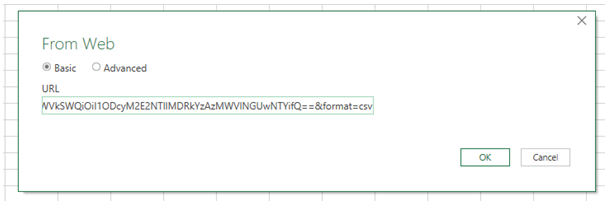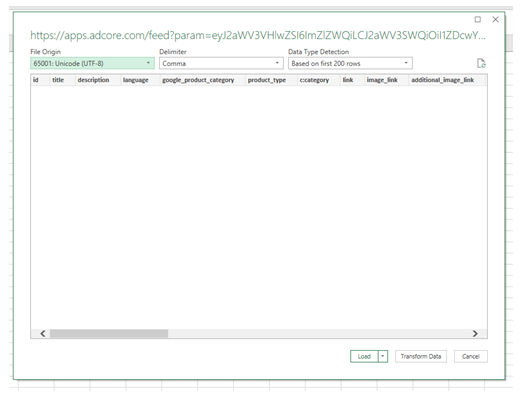How Can I Download My Feed and Open on Excel? (EM)
Trending Articles
Get exclusive CMO tips that I only share with email subscribers.
PPC Marketing Expert?
Get things done with Adcore Marketing Cloud.
5 essential PPC tools under one roof.