Exploring Google Product Listing Ads: Everything You Need to Know
Exploring Google Product Listing Ads
You know what they say; Google is to online shopping, what Walmart is to offline shopping. Well, we’re not sure who technically said that, but it’s certainly true! Google is the most significant player in online shopping, and their product listing ads (PLAs) are a huge part of that.
You know the shoes you wanted to buy but couldn’t find in the store? Google PLAs will show you the very same shoes – and a bunch of other similar options – right on the search results page. What about the blender that’s always sold out at your local Target? Not anymore. Google PLAs will let you know which online retailers have it in stock, so you can check out in an instance.
In short, Google PLAs are incredibly useful for shoppers. But what about advertisers? Google product listing ads can be a great way to get your products in front of potential customers who are already interested in what you’re selling. Like those that are actively searching for your product on Google.

From Google’s perspective, PLAs are a win-win. Google gets more relevant and high-quality ads to show users, and advertisers get more traffic to their product pages. But what exactly are Google PLAs? How do they benefit advertisers? And how can you make sure your Google PLAs are performing as they should be?
We’ll answer all those questions and more in this post. Whether you’re new to Google product listing ads or you’re just looking for a refresher, keep reading! Things are about to get real Google Shopping PLA-teful. (We couldn’t resist.)
What Are Google Product Listing Ads?
Google Product Listing Ads (PLA) are data feeds that Google uses to generate advertisements on Google.com, Google Shopping, and other Google properties. The data feeds come from retailers who want their products to appear in Google’s shopping results.
Google product listing ads include:
- A product image
- The product title
- The store name/brand name
- The price of the product
- Any promotions or sale prices (optional)
They’re basically Google’s way of saying, “Hey, this advertiser has a product that might interest you.” And ”Hey, before buying that product from anyone else, check out these thousands of other options.”
Check out the below Google PLA example from Google Shopping. This ad appears on the Google search results page when someone searches for the keyword ”blender.”
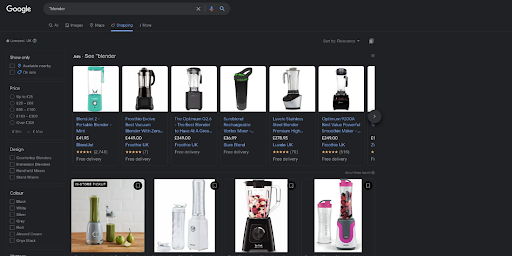
Not only do Google product listing ads include more information than a standard Google ad, but they also tend to get more clicks. Google Shopping PLA click-through rates (CTRs) are about double the CTR of regular Google text ads.
Why? Because Google product listing ads are incredibly relevant and useful to shoppers. And as we all know, relevance + utility = clicks. In addition, Google product listing ads are also visual, which makes them more eye-catching and likely to stand out on the search results page.
Working to improve Google product listing ad performance can be a real game-changer for many advertisers. Google PLAs are often the first thing people see when they’re shopping online, so appearing at the top of the PLA results can send a ton of traffic your way.
How Do Google Product Listing Ads Work?

Google product listing ads work by matching the user’s search query with relevant product listings from advertisers. Google then displays the most suitable product listing ads on the search results page by using a variety of factors to determine which product listing ads to show users.
This may include factors like the user’s location, search history, and the time of day. But the most critical aspect is still relevancy; as with all things Google, relevancy is key.
Google also uses something called “ad rank” to determine where each product listing ad will appear on the search results page. Ad rank is fundamentally Google’s way of deciding which ads are most relevant and useful to users. So the higher your ad rank, the more likely your product listing ad will be shown to users.
Ad rank decides the placement of your product listing ad on the Google search results page by taking into account 4 crucial factors:
#1 Ad Extensions & Ad Formats
Google gives preference to product listing ads that use ad extensions and/or specific ad formats. Ad extensions are additional pieces of information that you can add to your product listing ads, like product reviews or ratings. Google also favors certain ad formats, like “showcase shopping ads,” over others.
#2 User Search Context
Various elements come to light when Google analyzes the user’s search context. This may include things like the user’s location, search history, time of day, and even the device the user is searching from. Google uses all this information to determine which product listing ad is most relevant to the user’s needs.
#3 Ad Rank Thresholds
The minimum ad rank required to appear in a particular position on the Google search results page varies depending on the type of product listing ad. For example, the minimum ad rank required to appear in position #1 (the very first PLA on the page) is higher than the minimum ad rank required to appear in position #30. Google determines these ad rank thresholds based on historical data and constantly adjusts them to ensure that users are seeing the most relevant product listing ads possible.
If you don’t meet the ad rank threshold for a certain position, your product listing ad will not appear in that position. Google will only show your product listing ad if it meets the minimum ad rank requirement for the position you’re bidding on.
#4 Ad/Landing Page Quality
We all know algorithms are Google’s bread and butter. So it comes as no surprise that Google has algorithms in place to determine the quality of your product listing ad and landing page. Google looks at things like the relevance of your ad to the user’s search query, the quality of your product image, the clarity of your product title, and the overall usability of your landing page.
Google also uses something called “landing page experience” to determine the quality of your landing page. Landing page experience takes into account things like loading speed, mobile-friendliness, and the overall user experience of your landing page.
The ultimate goal is to provide users with the best possible experience. So if your product listing ad and landing page are relevant and high quality, Google is more likely to show your ad to users.
The four factors above combine to create Google’s “ad rank” algorithm, which, as we mentioned, determines the placement of product listing ads on the Google search results page. Therefore, if you want to rank high, ensure that you constantly monitor and adjust your product listing ads to ensure that they are relevant, high quality, and meet Google’s ad rank thresholds.
We dive into everything you need to know about Google Product Listing Ads, as well as some tips for creating an effective campaign.
Why Are Google Product Listing Ads Important?

From a consumer standpoint, Google product listing ads are essential because they provide users with valuable information about products before they even click on an ad. For example, a user can see the price, image, and title of a product all in one place. This allows them to make informed decisions about which products they want to learn more about.
From a business standpoint, Google product listing ads are important because they can help you increase traffic to your website and improve your conversion rate. Product listing ads allow you to showcase your creations in a way that is both relevant and visible to users. And if done correctly, they can be a powerful tool for driving sales and growing your business.
Focusing on the business standpoint, Google product listing ads are important because they also can:
Improve your conversion rate
Conversions, conversions, conversions. Just when you thought you couldn’t hear that word anymore, Google product listing ads come along and remind you that conversions are the creme de la creme of the online world.
Google product listing ads can help improve your conversion rate by giving you the ability to reach users who are further down the funnel. For example, if someone is searching for “women’s red dress size 12,” they are much closer to converting than someone who is just searching for “women’s dresses.”
As we noted before, Google product listing ads allow you to target these users with highly relevant ads that include the product image, price, and title. This will enable you to give users the information they need to make a purchasing decision. And if your product listing ad is relevant and high quality, you are more likely to get the click and the conversion.
Boost website traffic
Believe it or not, Google product listing ads can be huge for website traffic.
Google product listing ads are displayed at the top of the search results page, above organic listings. This means that they are one of the first things users see when searching for a relevant keyword. And we all know that people are more likely to click on something that is at the top of the page. You can’t get much better real estate than that.
Your conversion rate is the percentage of users who take a preferred action on your website. Things like signing up for a newsletter, downloading a white paper, or making a purchase will all count towards your conversion rate. But website traffic is the first step in getting people to your website. So if you want to improve your conversion rate, you need to start by boosting your website traffic. Google product listing ads can help you do just that.
Your products will travel the world
Google product listing ads also allow you to reach a wide range of users. Google shopping PLA is available in over 100 countries and supports multiple languages. This means that you can reach users all over the world, which is a massive benefit for businesses that sell their products internationally.
Google product listing ads are just one piece of the puzzle, but they are a noteworthy piece. If you want to be successful with Google product listing ads, you need to understand how they work and what goes into creating a high-quality ad. By comprehending the basics of Google product listing ads, you can set yourself up for success and start driving more traffic and sales to your business.
How to Set Up Google Shopping PLA
So you’ve decided that Google product listing ads are right for your business? Awesome! You’re on your way to driving more traffic and sales. But before you get started, it’s important to understand how Google product listing ads work.
You want to leverage Google shopping PLA and make the most of your Google product listing ads budget, right? Here’s what you need to know:
Step #1 – Upload your product data feed into the Google Merchant Center
The Google Merchant Center is where you upload your product data feed. This is a file that contains all of the information about your products, including the product name, price, image, and description.
You can create this file yourself or use a Google shopping feed service. Once you’ve uploaded your product data feed into the Google Merchant Center, Google will use that information to create your product listing ads.
Step #2 – Create a Product Listing Ad campaign inside Google Ads
Next, you need to create a product listing ad campaign inside Google Adwords. This is where you’ll set your budget and select your targeting options. You can target by location, language, device, and more.
You’ll also need to decide which product groups you want to target. Product groups are simply the different products or categories of products that you sell. You can create product groups manually, or Google will automatically generate them for you based on your product data feed.
Once you’ve created your product listing ad campaign, Google will start serving your ads to users who search for relevant keywords.
Step #3 – Create Ad Groups for specific products
It’s time to create ad groups for specific products or product categories. This will allow you to further customize your Google product listing ads and make sure that the right people are seeing the right ads.
For example, if you sell women’s clothing, you might create an ad group for dresses and another ad group for tops. This way, you can create separate ads for each product group and target different keywords.
Creating ad groups is optional, but it’s a good idea if you want to get the most out of your Google product listing ads.
- HELPFUL TIP: You can use negative keywords to ensure that your ad is only shown to people who are actually interested in what you’re selling. Using the women’s clothing example again, you might want to use negative keywords like “men” or “boys” so that your ad for dresses isn’t shown to people who are searching for boys’ clothing.
Step #4 – Set your bid amount
The final step is to set your bid amount. This is how much you’re willing to pay Google every time someone clicks on your ad. You can set a manual bid or let Google automatically set your bids for you. The best thing to do is to start with a manual bid and then let Google automatically adjust your bids based on performance.
And that’s it! You’re now ready to start running Google product listing ads for your business. Just remember to keep an eye on your campaign and make sure that you’re getting the results that you want.
If you need more technical help with Google product listing ads, check out our previous blog post: Getting Started With Google Shopping: Your Ultimate 2022 Guide. We cover everything from creating your product data feed to setting up your Google Ads campaign!
Tips for Successful Google Product Listing Ads

Now that you know how Google product listing ads work, here are a few tips to help you run a successful campaign:
Monitor your campaign regularly and make changes as needed.
Google product listing ads can be a great way to generate sales for your business, but only if you’re monitoring your campaign and ensuring that it’s performing well. Change isn’t always a bad thing, so don’t be afraid to make changes to your Google product listing ad campaign if you’re not happy with the results that you’re seeing.
Make sure your product data feed is accurate and up-to-date
This might seem like a no-brainer, but it’s crucial to ensure that your product data feed is accurate and up-to-date. Google relies on this data to serve your ads, so if it’s inaccurate, your ads will be inaccurate as well. This can lead to a poor user experience and wasted ad spend, so make sure that your product data feed is always up-to-date.
Use negative keywords to control who sees your ad.
We mentioned this earlier, but it’s such a good tip, that it’s worth mentioning again. You can use negative keywords to make sure that your Google product listing ad is only shown to people who are actually interested in what you’re selling.
This will help to improve your click-through rate and ensure that you’re getting the most out of your Google product listing ads. Another example: if you sell PlayStations, you might want to use the negative keyword “repair” so that your ad isn’t shown to people who are searching for PlayStation repair. We know it may seem counterintuitive, but trust us, it works!
Google Skill Shop is an amazing resource
Google Skill Shop is a fantastic resource that can help you learn more about Google product listing ads and how to run a successful campaign. They offer free courses on a variety of topics, so whether you’re new to Google product listing ads or you’re a seasoned pro, there’s something for everyone.
Click here to access Google Skill Shop.
The Conclusion
Now that you know everything there is to know about Google product listing ads, it’s time to get started on your own campaign! With a little effort and these helpful tips, you’ll be running a successful Google product listing ad campaign in no time.
Hoping this post helped clear some things up for those of you who are considering Google product listing ads for your business! If you have any questions or need help getting started, don’t hesitate to reach out to us at Adcore. Give us a call or send us an email, and we’ll be more than happy to do whatever we can to help you succeed with Google product listing ads.
Happy advertising!
Trending Articles
Get exclusive CMO tips that I only share with email subscribers.
Related Articles


