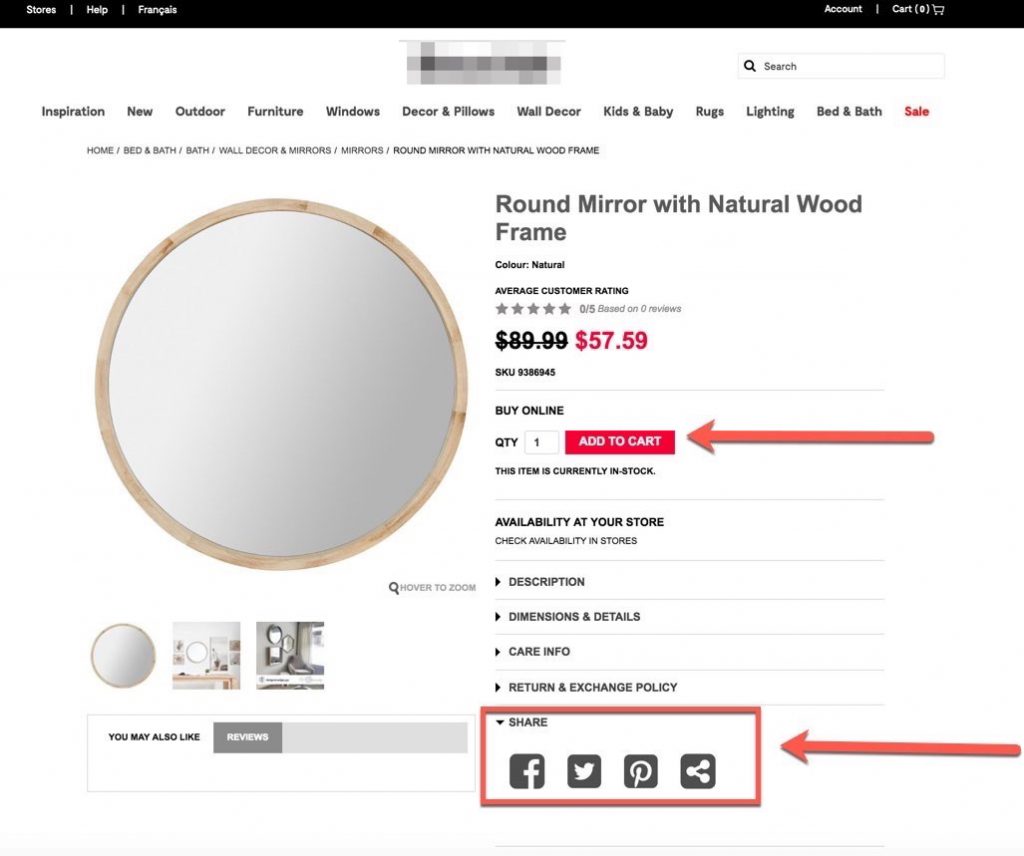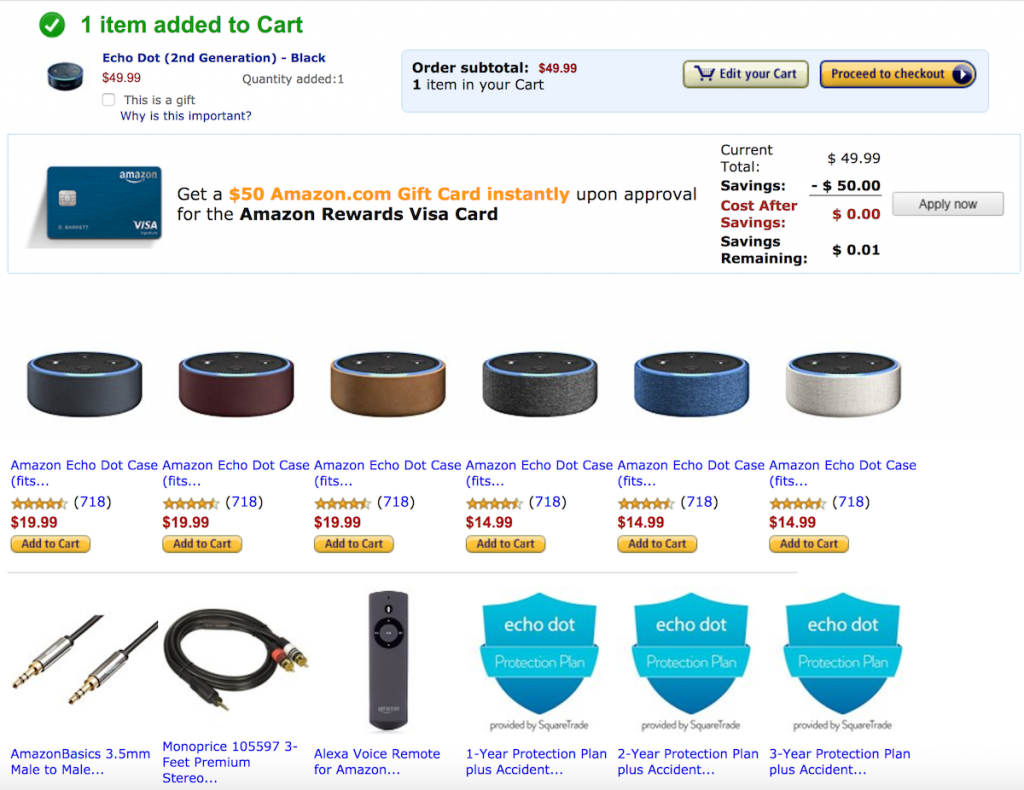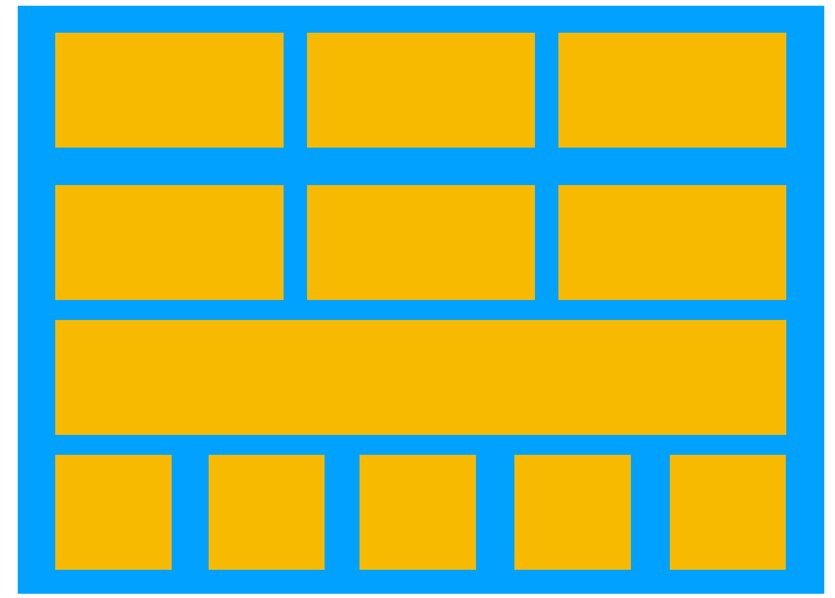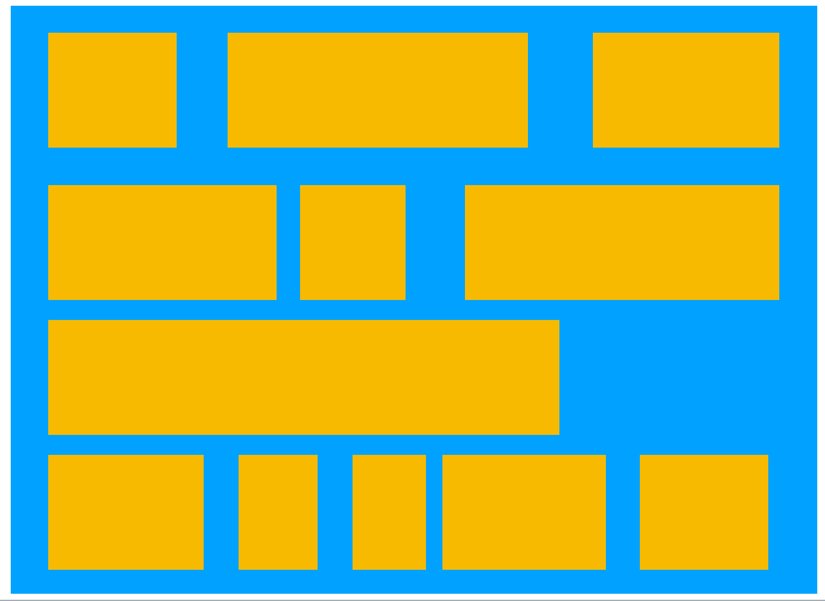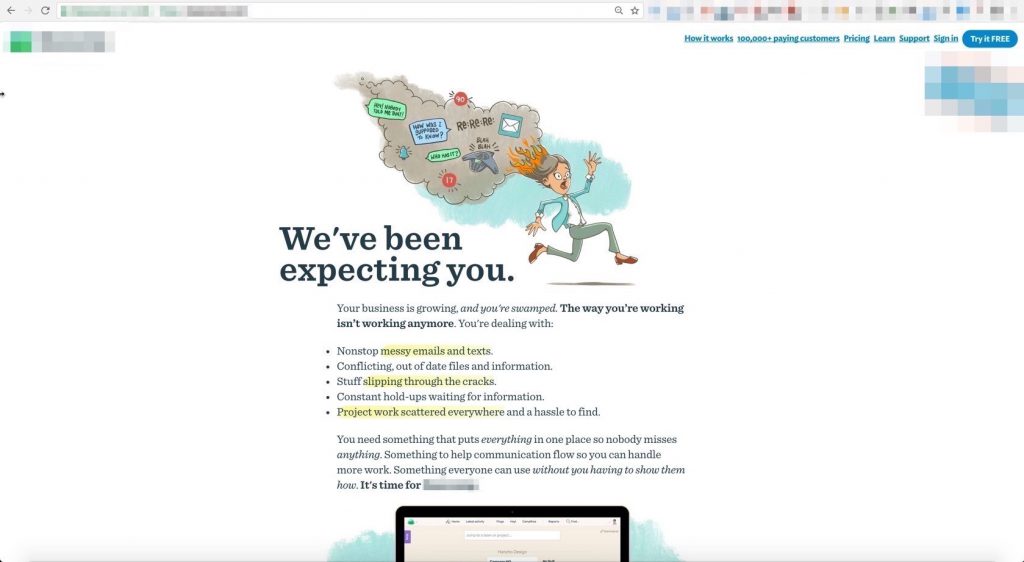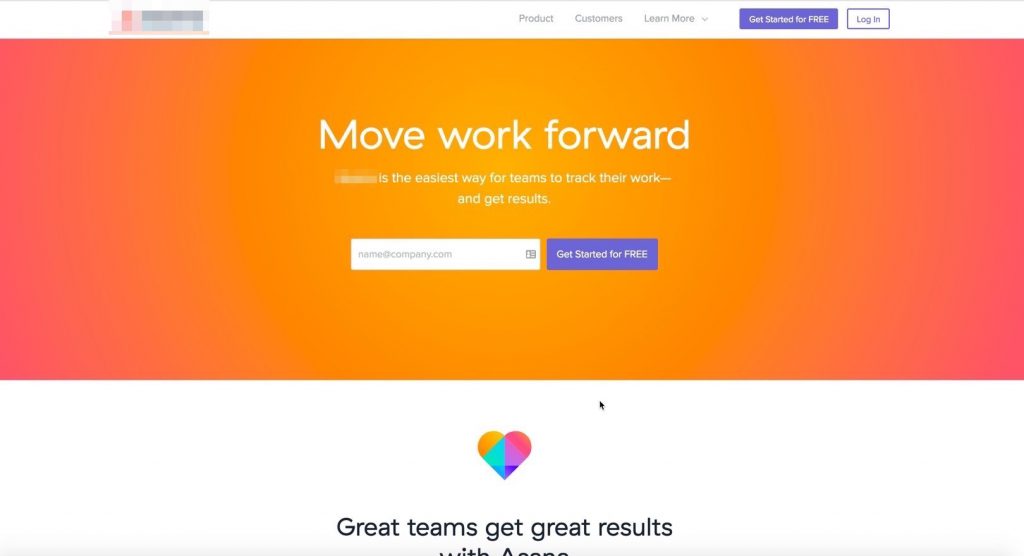There’s no substitute for a first impression.
It takes us about 5 seconds to form an opinion or a conclusion about something, which in other words is known as the 5 Second Rule.
Hence for us marketers, the first 5 seconds a user spends on a landing page are critical. That’s how long it takes them to decide whether they’d like to stay or leave our site.
In this short post, I want to talk about one principle that can improve your “score” when it comes to these critical five seconds.
But to understand what this score is made of; I’d like you to look at the first 4 questions an average user asks themselves when they land on an unfamiliar landing page:
1. What are they talking about on this page anyway?
2. Is it relevant to me?
3. Can this site be trusted?
4. Okay, so what am I supposed to do now?
Pretty trivial questions, right?
And yet, a lot of sites sometimes forget about them and do the exact opposite, which of course, ends up costing them a poor conversion rate and traffic that escapes as soon as it enters the site.
So, to pass the test (that the user is making you take), you must adhere to a terribly simple rule that is more significant than you could possibly imagine:
The iron rule for improving conversions: keep it simple
Every page on your site has a purpose: A lead generation page is supposed to collect leads, a category page in an e-commerce store should get users to enter a product page; the product page should make them add the product to the cart, the shopping cart page should bring them into the checkout process, and so on and so forth.
The principle of simplicity says that before we focus on the elements that improve our conversion ratio (i.e., a title’s copy, background image, whether to add a video or not, whether to place a form with three or two fields, and whether to make a button green or red), we first need to make sure that the overall experience of our page is simple and that a user can answer the 4 questions I mentioned above.
1. Simplicity will help a user quickly understand what the landing page’s topic is.
2. Simplicity will also help them decide whether that topic is relevant to them or not.
3. Simplicity creates trust. Visually noisy pages, on the other hand, appear cheap. Minimalism conveys luxury and reliability.
4. Finally, simplicity will help the user quickly understand the following action they need to take to move forward.
Champions tip: To know if your site passes the 5-second test or not, let an outsider look at the site for 5 seconds and then ask them, “what’s the main benefit that this site can give you?”
The ugliest site in the world
To illustrate, tell me what you think of the following site: