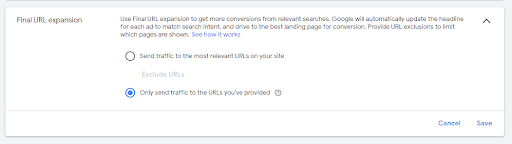Google’s Efforts & Pitfalls
Google is putting a lot of effort on PMax campaigns; since its launch in 2021, they have made a lot of improvements on both the smart algorithm and the user interface, helping advertisers to achieve better results.
The idea is simple, you provide Google with assets and landing pages, and Google’s PMax algorithm does all the rest, targeting your top converting audience with the top converting offering and landing pages.
The problem with PMax campaigns is that it’s literally a black box. Google shares almost no information about how they target and optimize the campaign, leaving you to grasp in the dark for clues on how to improve the campaign results. Another problem is that this kind of campaign is very aggressive. Once you go live with PMax, it immediately has a negative affect on other campaigns, such as Shopping, Own-Brand, Remarketing & more.
What’s happening is that the PMax campaign is now competing with all other campaigns targeting the same audience. Therefore, you might initially see the campaign going well, but at the end of the month, you might not see any change in your bottom line.
5 Must-Have Tips
At Adcore, we tested PMax campaigns for multiple time frames, conversion types, businesses, and geo-locations. Through this testing, we have established 5 tips that help provide immediate results at the account level, helping you get more conversions or reduce your CPA.
While each of these tips proves to be vital, we’ve prioritized them in order of the influence it will have on the campaign behavior.
1. Exclude Your Own Brand Terms
You might not know it, but PMax campaigns are targeting your own brand searches. These keywords generate a high conversion rate due to the audience looking at your brand to make a purchase. So if you have an existing campaign for your own brand or if you don’t want to to spend top money targeting your own brand (this is not recommended, but it might happen), then you’l need to contact your Google representative asking to exclude your own brand terms. They will ask you to provide the list, and then they can exclude it on their end.
2. Exclude Website Expansion
If you’ve created an asset group for your last-minute deals page, but for some reason when you look at the insights, you see irrelevant searches, and even worse, you see traffic leading to irrelevant pages.
The reason is probably due to the campaign is using Final URL Expansion. Final URL Expansion enables Google to use different landing pages instead of the one you have provided, automatically updating your ad headline. This is bad if you’re looking to promote a specific deal, landing page, or product. Even worse, it leaves you with no control, meaning you may be spending too much money for no reason.
You can handle it very simply by limiting the Final URL Expansion option.
Once you create the campaign, go to Settings → Final URL Expansion and change the default to “Only send traffic to the URLs you’ve provided.